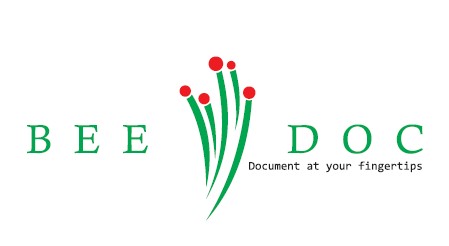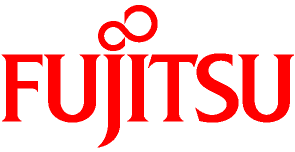Artikel & Tips
How to Decide If Document Scanning Services Will Help Your Company
Are you and your employees drowning in paperwork? Do you have more than
12 filing cabinets full of documents? Have you ever had to spend more
than 30 minutes searching for a paper document? If you answered yes to
any of these questions utilizing a document scanning company may be a
great idea for your business. Document scanning can save you time and
money. Follow these steps to help you make a decision about document
scanning.
Instructions
-
Step 1
The
first step in deciding if a document scanning company is right for your
business is really taking a look at how many documents your company has
stored currently in paper form. Take an inventory of your documents.
Count the number of filing cabinets you have in your offices.
-
Step 2
It
is important to keep in mind that for each 12 filing cabinets of
documents you have it takes one employee to manage those files. Files
must be organized, cataloged, etc. Therefore it may be cheaper to
utilize document scanning and microfiche storage or computer storage
then it would be to hire additional staff to maintain paper files.
-
Step 3
Next
you should consider what type of documents you are storing. By
utilizing document scanning services you can store your images on an
external hard drive which means they are less likely to become lost or
be accidentally destroyed. This security could be priceless depending
on the type of documents your company generates.
-
Step 4
And
finally the bottom line will ultimately come down to cost. Take a look
at your companies budget. Can you afford the document scanning price?
Get estimates from several document scanning companies before you make
a final decision.
How to Pick a Document Scanning Company For Your Business
If you are a business owner you are probably drowning in paperwork. But many companies are now
resolving that dilemma by moving to document scanning and web
management of files. This can be a real space saver and can save your
company money in the long run. While this is a great idea it may be
hard to determine what document scanning company you should use. This
tips should help you make a decision.
you are probably drowning in paperwork. But many companies are now
resolving that dilemma by moving to document scanning and web
management of files. This can be a real space saver and can save your
company money in the long run. While this is a great idea it may be
hard to determine what document scanning company you should use. This
tips should help you make a decision.
Instructions
-
Step 1
The
first step is deciding how much your company can spend on document
scanning services. You should review your budget and determine the
amount that is feasible for your business to spend prior to talking to
any document scanning companies.
-
Step 2
Once
you have an idea of how much you can budget for document scanning
services contact document scanning companies and schedule an
appointment to meet with them.
-
Step 3
At
the meetings with the document scanning companies you need to be clear
about what your needs are. Make sure they are aware of the type and
amount of documents you have. Also ask them for references of companies
they currently work with. Ask about their storage procedures. Do they
store files through a web management program or are they stored on
microfiche. Once they have an understanding of your needs you will need
to review their estimate for the cost of services.
-
Step 4
Contact
the references the document scanning company has provided. Ask the
other companies that are utilizing document scanning services what
their opinions are. Do they feel the service is adequate, have they
noticed a time or financial savings in utilizing document scanning.
Their input can help you make a decision.
-
Step 5
After
you have gathered all the information from references and reviewed the
estimates for document scanning services you should be able to easily
make a decision.
Tips on Scanning Documents
Modern scanners are almost universally high-quality digital imaging devices. Depending on the purpose of the scan and the type of document
being scanned, certain optimizations while scanning a document can help
improve your final results
devices. Depending on the purpose of the scan and the type of document
being scanned, certain optimizations while scanning a document can help
improve your final results
Scanning Text for Optical Character Recognition (OCR)
- If you are scanning a book, magazine, newspaper or any other printed
text document for the express purpose of OCR, several things can help
the overall process. It is very important that the page you are
scanning be aligned square with the edges of the scanner. Modern OCR
can straighten pages, as can some scanner software interfaces, but your
overall results will be better if the page is straight in the first
place. Make sure that you scan the document as a black and white image;
this will reduce the amount of data that the OCR program will need to
process. Ideal resolutions for OCR will usually range from between 200
and 300 dots per inch (DPI).
Scanning Images & Photographs for Online Use
-
Most current scanners can capture images at far more detail than is
required for posting or displaying photographs or images online. Most
current model scanners are capable of scanning at anywhere between
1,200 and 9,800 DPI. Some scanners are capable of even higher
resolutions. Most monitors offer something in the neighborhood of 96
DPI display resolution. Computer monitors
 cannot display an entire image when it is scanned larger. Scanning
large images also uses more memory and hard disk space for storage, not
to mention bandwidth for transmitting the image. If you are scanning a
standard four inch by six inch photograph for online display on a site
like Facebook, set your scanner resolution to somewhere between 75 DPI
and 100 DPI. That resolution will give you a good image quality that
will not be so large that it downloads too slowly and suffers from
cropping in a browser.
cannot display an entire image when it is scanned larger. Scanning
large images also uses more memory and hard disk space for storage, not
to mention bandwidth for transmitting the image. If you are scanning a
standard four inch by six inch photograph for online display on a site
like Facebook, set your scanner resolution to somewhere between 75 DPI
and 100 DPI. That resolution will give you a good image quality that
will not be so large that it downloads too slowly and suffers from
cropping in a browser.
Scanning Images & Photographs for Printings-
When you email someone a low resolution photograph, they may not be
able to print the photograph at high quality. If you want to scan a
photograph or image for emailing to a person who may later print that
image, it is best to scan the photograph at 300 DPI. 300 DPI images are
likely going to be too large to display well in a web browser or on a
monitor, but the additional image data is required for higher quality
printing. If the file size is too large for convenient emailing, try
saving the image as a JPG and reducing the JPG quality to around 50
percent.
|